Want to switch your actor AFTER shooting?
You can now fix anything in post with Wan 2.2 Move & Replace.
Here’s how you do it:
1. Let’s say you have a workflow of a dynamic footage of a person jogging, already animated.
Switch the actor’s looks and clothes.
Nano Banana lets you able to make minimal changes without altering the big parts.
2. Connect another video block to the existing footage.
Feed the new reference image to the block and set it to Wan 2.2 Move.
3. Let’s say you have a workflow of a steady footage of a person getting ready to sprint.
Switch the shoes of the actor.
Prepare the product detail shots as reference images and run with Reve for precision.
4. Connect another video block to the existing footage.
Feed the new reference image to the block and set it to Wan 2.2 Replace.
5. Wan 2.2 Move is for dynamic footages that have a lot of movement in the background.
Wan 2.2 Replace is for relatively subtle footages like steady shots.
12.323
134
Der Inhalt dieser Seite wird von Drittparteien bereitgestellt. Sofern nicht anders angegeben, ist OKX nicht der Autor der zitierten Artikel und erhebt keinen Anspruch auf das Urheberrecht an den Materialien. Die Inhalte dienen ausschließlich zu Informationszwecken und spiegeln nicht die Ansichten von OKX wider. Sie stellen keine Form der Empfehlung dar und sind weder als Anlageberatung noch als Aufforderung zum Kauf oder Verkauf digitaler Assets zu verstehen. Soweit generative KI zur Bereitstellung von Zusammenfassungen oder anderen Informationen eingesetzt wird, kann der dadurch erzeugte Inhalt ungenau oder widersprüchlich sein. Mehr Infos findest du im verlinkten Artikel. OKX haftet nicht für Inhalte, die auf Drittpartei-Websites gehostet werden. Digitale Assets, einschließlich Stablecoins und NFT, bergen ein hohes Risiko und können stark schwanken. Du solltest sorgfältig überlegen, ob der Handel mit oder das Halten von digitalen Assets angesichts deiner finanziellen Situation für dich geeignet ist.