Want to switch your actor AFTER shooting?
You can now fix anything in post with Wan 2.2 Move & Replace.
Here’s how you do it:
1. Let’s say you have a workflow of a dynamic footage of a person jogging, already animated.
Switch the actor’s looks and clothes.
Nano Banana lets you able to make minimal changes without altering the big parts.
2. Connect another video block to the existing footage.
Feed the new reference image to the block and set it to Wan 2.2 Move.
3. Let’s say you have a workflow of a steady footage of a person getting ready to sprint.
Switch the shoes of the actor.
Prepare the product detail shots as reference images and run with Reve for precision.
4. Connect another video block to the existing footage.
Feed the new reference image to the block and set it to Wan 2.2 Replace.
5. Wan 2.2 Move is for dynamic footages that have a lot of movement in the background.
Wan 2.2 Replace is for relatively subtle footages like steady shots.
12,31 K
134
Conținutul de pe această pagină este furnizat de terți. Dacă nu se menționează altfel, OKX nu este autorul articolului citat și nu revendică niciun drept intelectual pentru materiale. Conținutul este furnizat doar pentru informare și nu reprezintă opinia OKX. Nu este furnizat pentru a fi o susținere de nicio natură și nu trebuie să fie considerat un sfat de investiție sau o solicitare de a cumpăra sau vinde active digitale. În măsura în care AI-ul de generare este utilizat pentru a furniza rezumate sau alte informații, astfel de conținut generat de AI poate să fie inexact sau neconsecvent. Citiți articolul asociat pentru mai multe detalii și informații. OKX nu răspunde pentru conținutul găzduit pe pagini terțe. Deținerile de active digitale, inclusiv criptomonedele stabile și NFT-urile, prezintă un grad ridicat de risc și pot fluctua semnificativ. Trebuie să analizați cu atenție dacă tranzacționarea sau deținerea de active digitale este adecvată pentru dumneavoastră prin prisma situației dumneavoastră financiare.